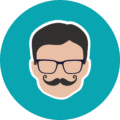Best Practices for Responsive UI Design Across Devices
Written By
Edoardo Francesco Liotta
In today’s digital world, users expect seamless, intuitive experiences across all their devices, whether they’re on mobile, tablet, or desktop. Designing UI that adapts to various screen sizes isn’t just about resizing elements—it’s about creating an experience that feels natural, usable, and enjoyable no matter how or where it’s accessed. Below, we explore key principles, practices, and insights for crafting adaptable, user-centered interfaces that work beautifully across devices.
Know Your Users and Devices
Before you even begin designing, it’s essential to understand who your users are, what devices they use, and how they interact with those devices. Tools like analytics, surveys, and user testing can help you gather data on your audience’s preferences and habits. Knowing your users and their devices provides the foundation for setting design goals, prioritizing features, and understanding constraints. Beyond the devices themselves, consider the context in which they’re used: mobile users may be on the go, while desktop users might have more time and focus. A contextual understanding of user behavior ensures that your design aligns closely with real-world needs, making it more effective and satisfying.

Use Responsive Design Principles
Responsive design is a cornerstone of adaptive UI, allowing interfaces to adjust gracefully to various screen sizes and orientations. By using flexible layouts, images, and media queries, you can create a single UI that seamlessly adapts without the need for multiple versions. However, responsive design is more than just resizing elements; it also considers different user expectations across devices. For example, mobile users often want quick access to core functions with minimal navigation, while desktop users may be comfortable exploring additional features and detailed content. By incorporating these behavioral insights, you ensure the UI not only fits each screen but also aligns with the unique interaction patterns of each device.

Consider Context and Content
Designing for multiple screen sizes involves more than resizing elements—it requires tailoring the content and its presentation based on context. Different devices imply different content needs. A mobile user, for example, may be looking for quick, relevant information, whereas a desktop user might prefer a deeper dive. Techniques like progressive disclosure, content prioritization, and adaptive content help deliver the right information at the right time. Additionally, user goals may vary across devices; mobile users may focus on completing specific tasks, like booking or checking updates, while desktop users may enjoy a broader feature exploration. Structuring content based on these shifting goals makes the experience feel more intuitive, tailored, and engaging.

Follow UI Design Guidelines and Best Practices
Each device and platform has its own UI design guidelines that help create a consistent, intuitive, and accessible experience. Following guidelines like Apple’s Human Interface Guidelines or Google’s Material Design ensures that your UI feels natural to users on those platforms and helps avoid common design pitfalls. At the same time, it’s important to balance these standards with a consistent brand identity across devices. Incorporating custom elements that reflect your brand ensures that users feel a sense of familiarity and recognition, creating a cohesive, engaging experience no matter the device. This approach strengthens brand loyalty and provides a unified experience across all touchpoints.
Test and Iterate Your UI Design
Testing and iteration are crucial to successful UI design for multiple devices. It’s not enough to design and deploy; you must test your UI on a variety of devices, screen sizes, and real-world scenarios. Collecting feedback from real users, measuring performance, and identifying issues allows you to refine the design to meet your goals. Real-world testing should also include varying conditions like low light, weak connectivity, and noisy environments. By iterating based on this feedback, you create a more resilient and accessible UI that users can rely on, regardless of their surroundings or device.
Here’s What Else to Consider
In addition to best practices, there are real-world examples and insights that demonstrate the power of adaptable UI design. Travel apps like Google Maps, for instance, show how UI can be tailored by context: on mobile, the app focuses on real-time navigation and location-based suggestions for on-the-go users, while on desktop, it offers broader map views and planning features for users in a more stationary setting. This adaptability across contexts improves usability and engagement. Furthermore, considering cultural and accessibility differences ensures that the UI is inclusive, intuitive, and accessible for a diverse, global audience.
Conclusion
Designing UI for different devices and screen sizes is both a challenge and an opportunity. By understanding your users and their contexts, adopting responsive design principles, tailoring content, following platform guidelines, and thoroughly testing, you can create an adaptable, user-centered experience that feels natural on any device. Thoughtful, flexible design enhances usability, fosters brand loyalty, and ensures that users enjoy a consistent, high-quality experience wherever they interact with your interface.
Want to share your thoughts on this topic? Click the button below or join the conversation by commenting on my LinkedIn post. Let’s discuss the fascinating science of design together!